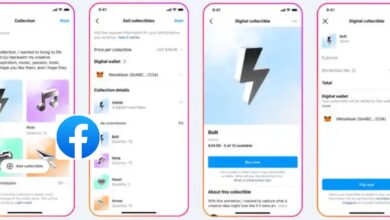How to Create a WhatsApp Channel: A Step-by-Step Guide

WhatsApp is a popular messaging platform that allows individuals and businesses to connect with their audience in a convenient and efficient way. One of the key features of WhatsApp is the ability to create a channel, which enables businesses to broadcast messages, share updates, and engage with their customers. In this blog post, we will provide a step-by-step guide on how to create a WhatsApp channel for your business.
Step 1: Install WhatsApp Business App To create a WhatsApp channel for your business, you need to download and install the WhatsApp Business app on your smartphone. This app is specifically designed for businesses and offers a range of features to help you manage your communication effectively.
Step 2: Set Up Your Business Profile Once you have installed the app, launch it and follow the setup process to create your business profile. Fill in the required details, such as your business name, description, and logo. This information will be visible to your customers when they interact with your channel.
Step 3: Verify Your Business Number To create a WhatsApp channel, you need to verify your business phone number. WhatsApp will send you a verification code via SMS or call, which you can enter to complete the verification process. This step ensures that your channel is associated with a legitimate business.
Step 4: Customize Channel Settings After verifying your business number, you can customize your channel settings. Set up a welcome message, automated responses, and business hours to provide a seamless experience to your customers. You can also enable features like quick replies and labels to organize your conversations efficiently.
Step 5: Promote Your WhatsApp Channel To grow your WhatsApp channel, it’s important to promote it to your target audience. Add a WhatsApp button on your website, share your channel link on social media platforms, and include it in your email signature. Encourage your existing customers to join your channel and spread the word about your WhatsApp presence.
Step 6: Engage and Communicate Now that your WhatsApp channel is set up and promoted, it’s time to engage with your audience and communicate effectively. Regularly share valuable content, updates, offers, and respond promptly to customer queries. Use the broadcast feature to send messages to multiple recipients simultaneously, but ensure that your messages comply with WhatsApp’s policies to avoid any restrictions.
Step 7: Analyze and Optimize Monitor the performance of your WhatsApp channel by analyzing metrics such as message open rates, response times, and customer engagement. Use this data to optimize your communication strategy, improve customer experience, and refine your content to better resonate with your audience.
Conclusion: Creating a WhatsApp channel for your business can significantly enhance your communication and customer engagement. By following the step-by-step guide mentioned above, you can establish a strong presence on WhatsApp, build meaningful connections with your audience, and drive business growth. Embrace the power of WhatsApp to connect with your customers in a more personal and convenient way.