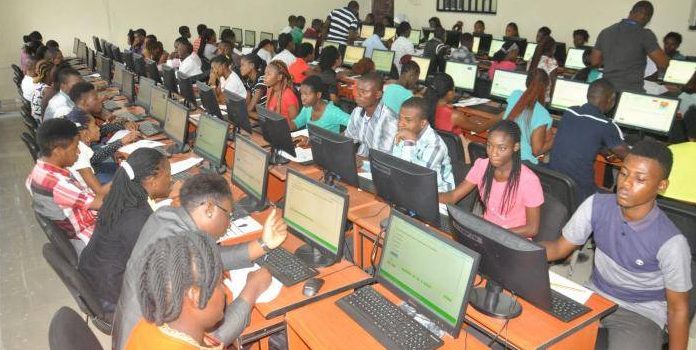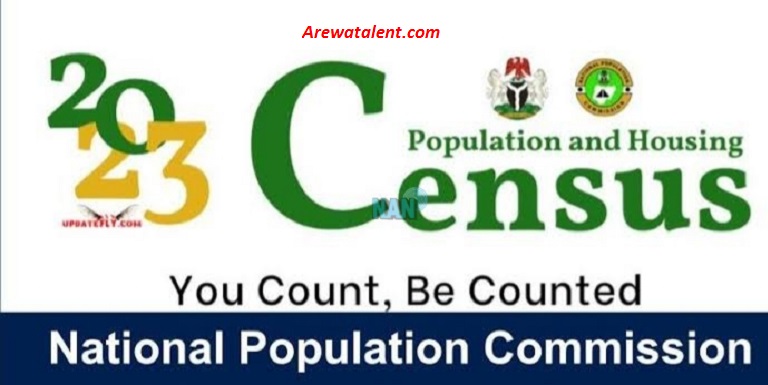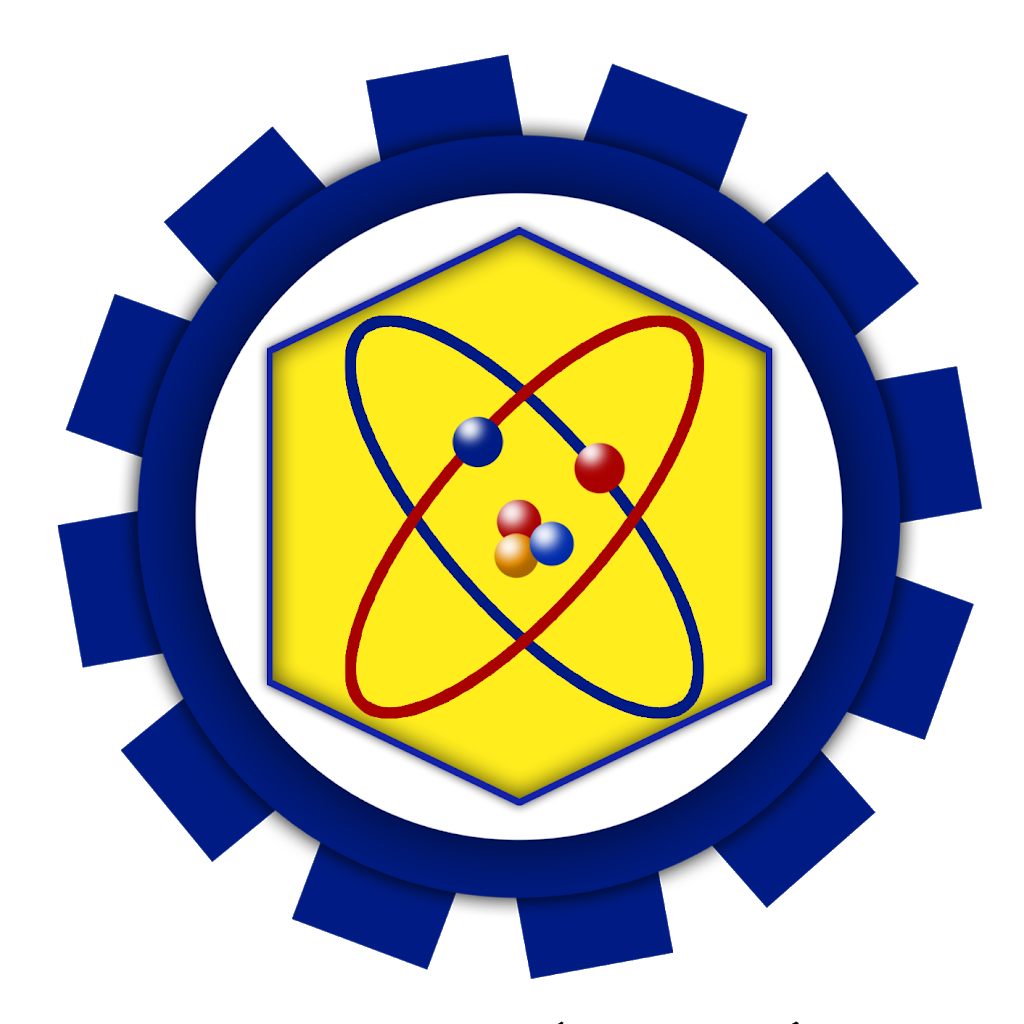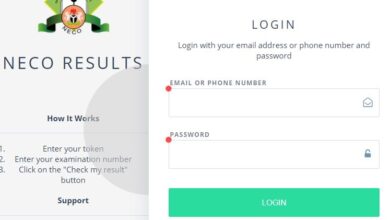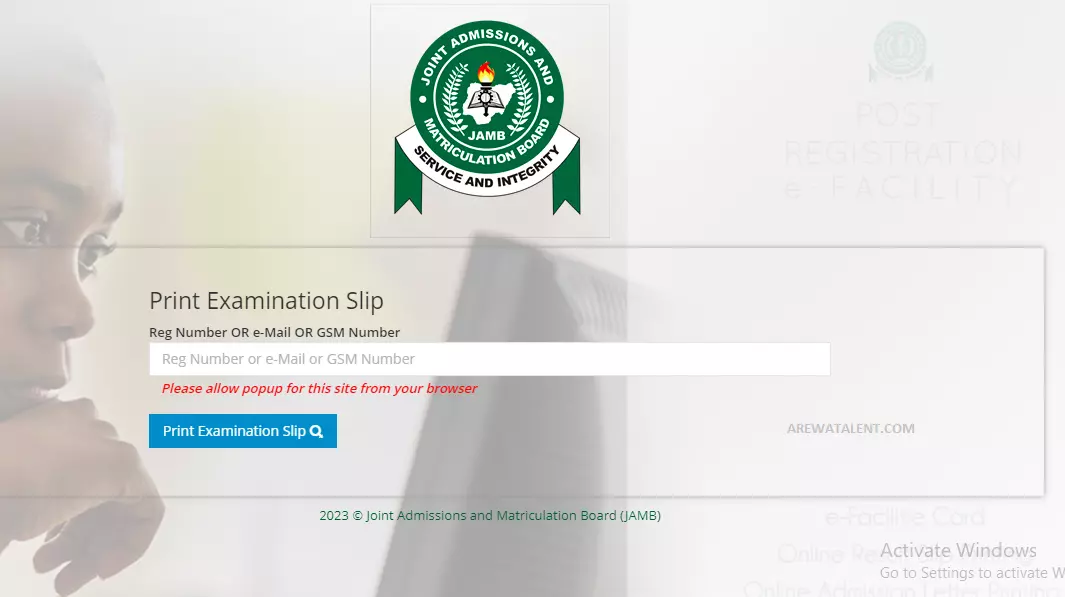How to Print JAMB Admission Letter (Full Guide)
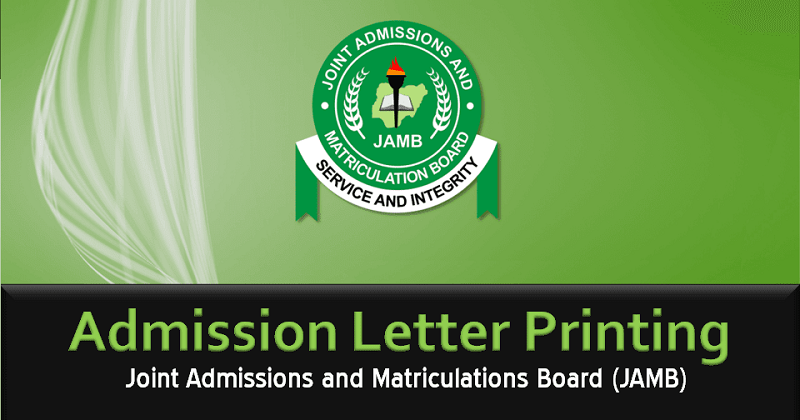
In this comprehensive guide, we will provide detailed instructions on how to print your JAMB admission letter for 2023. After successfully completing the JAMB exam and passing your preferred institution’s post-UTME screening, you’ll most likely be offered provisional admission. As such, students are required to print their admission letter. The admission letter serves as proof of admission and is needed for registration and clearance at your new institution.
To help you navigate this process, we’ve broken down the steps to print your JAMB admission letter and provided additional information you may find useful. Follow the instructions below to access the JAMB admission letter portal and complete the process with ease.
Introduction to JAMB Admission Letter
The Joint Admissions and Matriculation Board (JAMB) is responsible for organizing and conducting the Unified Tertiary Matriculation Examination (UTME) in Nigeria. Successful candidates are offered provisional admission into various tertiary institutions. To proceed with registration and clearance at the institution, candidates must print their JAMB admission letter.
The JAMB admission letter is an official document that contains important information such as the candidate’s name, JAMB registration number, institution, course of study, and duration of the program. This document is crucial for verifying the candidate’s admission status and confirming their acceptance into the institution.
Why You Need to Print Your JAMB Admission Letter
Printing your JAMB admission letter is essential for a number of reasons:
- Proof of Admission: The JAMB admission letter serves as an official document confirming your admission into a tertiary institution. Without this document, you may not be allowed to proceed with registration and clearance at the institution.
- Registration and Clearance: When registering at your new institution, you will be required to present your JAMB admission letter. This document is necessary for completing the registration process and gaining clearance to attend classes and other academic activities.
- Scholarships and Grants: Some scholarships and grants require applicants to submit a copy of their JAMB admission letter as part of the application process. This document serves as proof of your eligibility for financial assistance.
- Record Keeping: The JAMB admission letter is an important document that should be kept for future reference. It may be required for various purposes, such as applying for a job, further studies, or other academic opportunities.
Accessing the JAMB Admission Letter Portal
To print your JAMB admission letter, you will need to access the JAMB admission letter portal. The portal can be accessed using a computer or a mobile device with an internet connection. Follow the steps below to access the portal:
- Open your web browser and visit the JAMB eFacility portal.
- Enter your JAMB registration number or email address and password to log in.
- If you have forgotten your password, click on the “Forgot Password” link and follow the instructions to reset your password.
Learn More: Ultimate Guide: How to Create JAMB Profile and Login to Your JAMB Caps Account.
Once you have successfully logged into the JAMB eFacility portal, you can proceed to print your JAMB admission letter.
Steps to Print JAMB Admission Letter
Here is a step-by-step guide on how to print your JAMB admission letter:
Step 1: Navigate to the Print Admission Letter Tab
After logging into the JAMB eFacility portal, locate the “Print Admission Letter” tab on the menu bar and click on it. This will redirect you to the admission letter printing page, where a Transaction ID will be generated for this service. Wait for the page to load fully.
Step 2: Review the Details and Confirm the Transaction
Before proceeding with payment, review the details displayed on the “Confirmation Page”. Take note of the Transaction ID written in bold red text, as it will be useful for future references concerning the transaction, such as errors or failures. A copy of the Transaction ID will also be sent to your registered email address.
Step 3: Make a Payment
Click on the “Continue” button to proceed with payment. You can choose from various payment options, such as debit card, ATM, bank payment, or Quickteller. Depending on your chosen payment method, follow the instructions provided. For debit card payments, you will be redirected to the Interswitch Payment page, where you should enter your card details and click on the “Pay” button. The cost of printing the JAMB admission letter is between ₦1,000 – ₦2,000.
Step 4: Confirm Your Transaction Success
Once your payment is successful, your payment status will be visible in the “My Payment Section”. You will also receive an SMS and an email with your specific Transaction Identification and payment status. Click on the “Continue” button to proceed.
Step 5: Enter Your Exam Details
Next, enter your exam year and JAMB registration number in the appropriate fields. After entering the required information correctly, click on the “Submit” button.
Step 6: Print Your JAMB Admission Letter
Your JAMB admission letter will now be displayed on your screen. Click on the “Print” or “Download” button to save a soft copy of the document on your computer or mobile device. If you have a printer, you can print a hard copy of the document.
Payment Options
When making a payment to print your JAMB admission letter, you can choose from the following options:
- Debit Card: This is the fastest and most convenient payment option. You will be required to enter your card details on the Interswitch Payment page and click on the “Pay” button to complete the transaction.
- ATM: To pay using an ATM, you will need to provide your Transaction ID as a payment reference. Follow the instructions on the ATM to complete the payment.
- Bank Payment: You can also pay at a bank by providing your Transaction ID as a payment reference. Visit any bank branch to complete the payment.
- Quickteller: Quickteller is another payment option that allows you to pay using your Transaction ID as a payment reference. Visit the Quickteller website to complete the payment.
Understanding the JAMB Admission Letter Format
The JAMB admission letter is an official document that contains the following information:
- Candidate’s Name: Your full name as registered with JAMB.
- JAMB Registration Number: Your unique JAMB registration number.
- Institution: The name of the institution you have been admitted to.
- Course of Study: The program you have been admitted to study.
- Duration of the Program: The length of time it will take to complete your program of study.
- Date of Commencement: The starting date of your academic program.
Saving a Soft Copy of Your JAMB Admission Letter
It is essential to save a soft copy of your JAMB admission letter on your computer or mobile device. This serves as a backup in case you misplace the hard copy of the document. To save a soft copy of your JAMB admission letter, follow the steps below:
- After printing your JAMB admission letter, click on the “Download” button.
- Choose a location on your computer or mobile device to save the document.
- Rename the file, if necessary, and click on the “Save” button.
Resolving Issues with the JAMB Admission Letter Portal
If you encounter any difficulties or issues while trying to print your JAMB admission letter, follow these suggestions to resolve the problem:
- Check Your Internet Connection: Ensure that your internet connection is stable and working properly. If necessary, switch to a different network or restart your modem/router.
- Clear Your Browser Cache: Clearing your browser cache can help resolve issues with loading the JAMB admission letter portal. Follow the instructions for your specific browser to clear the cache.
- Use a Different Browser: If you are still experiencing issues, try using a different web browser, such as Google Chrome, Mozilla Firefox, or Microsoft Edge.
- Contact JAMB Support: If all else fails, contact JAMB support for assistance. You can reach them via email at support@jamb.gov.ng or by phone at 08188652960 or 08123658955.
If you have misplaced your JAMB admission letter or need a copy of the document for any reason, you can retrieve it by following the steps outlined in this guide to print your JAMB admission letter. Simply access the JAMB admission letter portal and follow the steps to print a new copy of the document.
Conclusion
Printing your JAMB admission letter is a crucial step in the admission process, as it serves as proof of your admission into a tertiary institution. This comprehensive guide has provided detailed instructions on how to access the JAMB admission letter portal and print your admission letter. By following these steps, you can ensure a smooth registration process and avoid any delays in your academic journey.