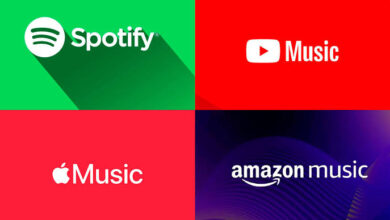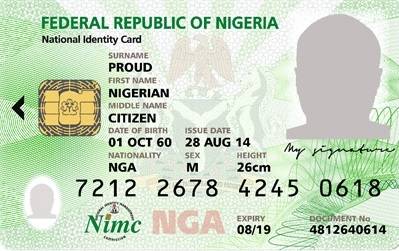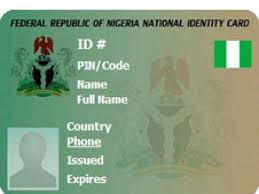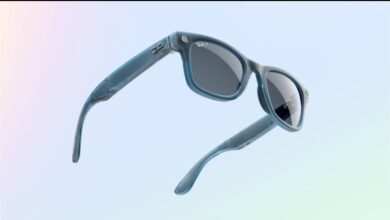How To Create And Share Call Links On Whatsapp

Create and share a WhatsApp call link so that anyone with a WhatsApp account can join your call by opening the link. You can send it to a person or group on WhatsApp, or copy the link and share it another way.
Every time you create a call link the URL is different and secure, so no one can guess your call links. Call link calls are end-to-end encrypted.
Create and share a call link
Call links are easy to generate and currently supported on Android and iPhone mobile devices.
- Tap the Calls tab.
- Tap Create Call Link.
- Select your call type, video or voice.
- Tap Copy Link, Send Link via WhatsApp to share in WhatsApp, or Share Link to share it in another app.
NOTE: Anyone with your call link can join your call, so only share it with people you trust.
Blocked users can’t use your call link.
Links expire if they’ve been unused for 30 days.
Links can be revoked by WhatsApp for privacy and security reasons.
Remove or block call participant
The creator of a call link can Remove participants as well as Remove and block participants. To remove a call participant:
- In an ongoing call, long press the call participant name or phone number.
- Tap or click Remove [call participant name] or [phone number].
- Select Remove or Remove and block.
NOTE: Removed participants will see You have been removed from the call by [name or phone]. When a removed or blocked contact tries to rejoin the call, they’ll see Unable to connect and won’t be able to join the call.